Step-by-Step Guide to Radian Online Lay-by
We all need some help now and then. That is why to support our customers, Radian Online has introduced a convenient lay-by service to help you plan your purchases without pressure.
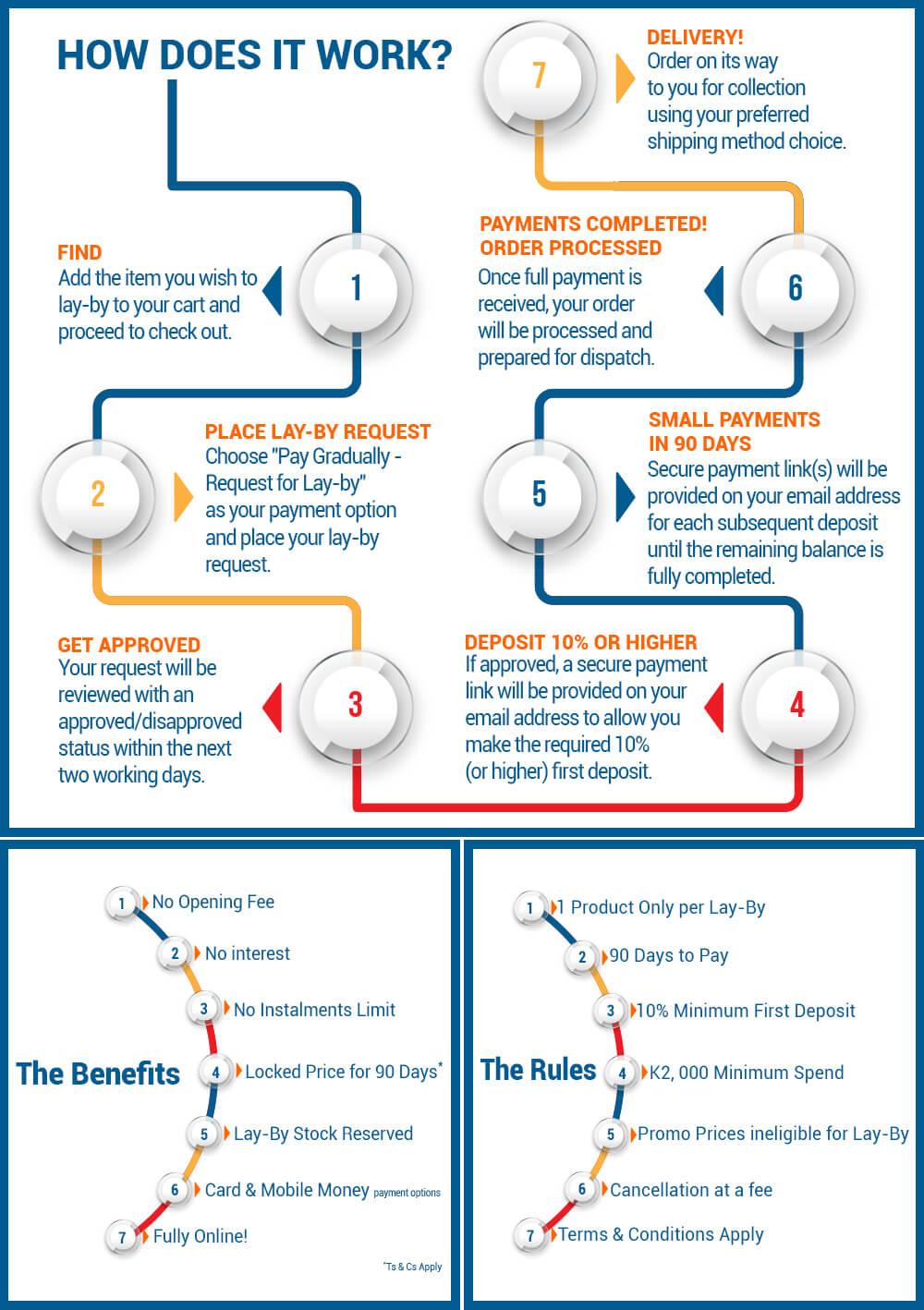
STEPS IN DETAIL
Below is a step-by-step guide to follow in order to place your lay-by request to us, and if/once approved, how to make your deposits online from the comfort of your home.
- Add the item you want to place on lay-by to your cart by clicking the “Add to Cart” button.
- Click the Cart (shopping bag) to check the added product and amount total, if you are happy, Click on the "Go to Checkout' button.
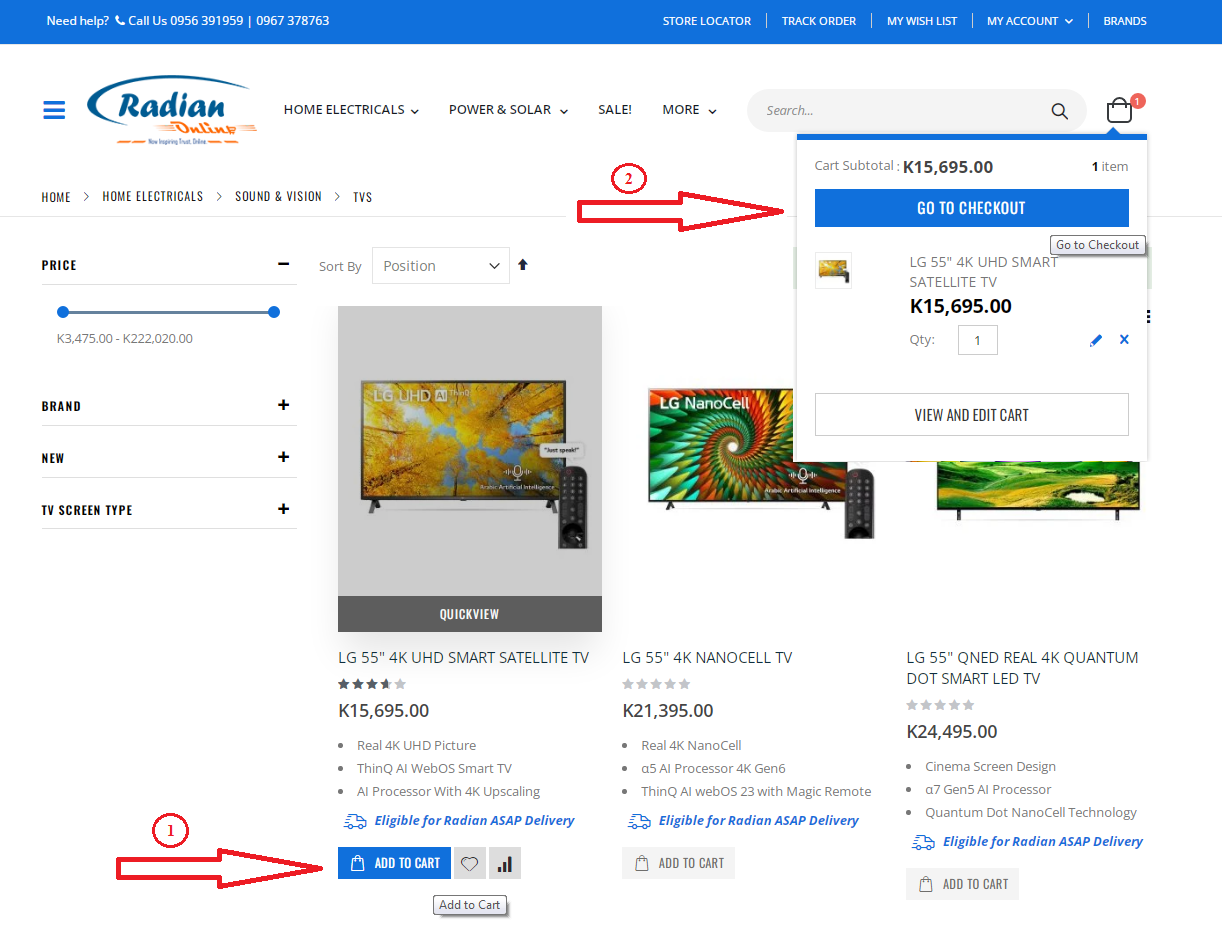
- Fill in your billing address which comprises of the following fields – Your Email Address (where we will primarily communicate with you), Phone Number, First Name, Last Name, Address, Region and City.
- Select your preferred shipping method to receive your purchase once you have completed your lay-by (For Lusaka city customers, you can opt for home delivery or store pickup. | If you are out-of-Lusaka, select the nearest Radian branch as a collection point).
Note: As with all regular out-of-Lusaka orders, Lay-by orders below K39,000.00 are subject to 5% transport charge as well.
Click 'Next' to proceed to the payment options page.
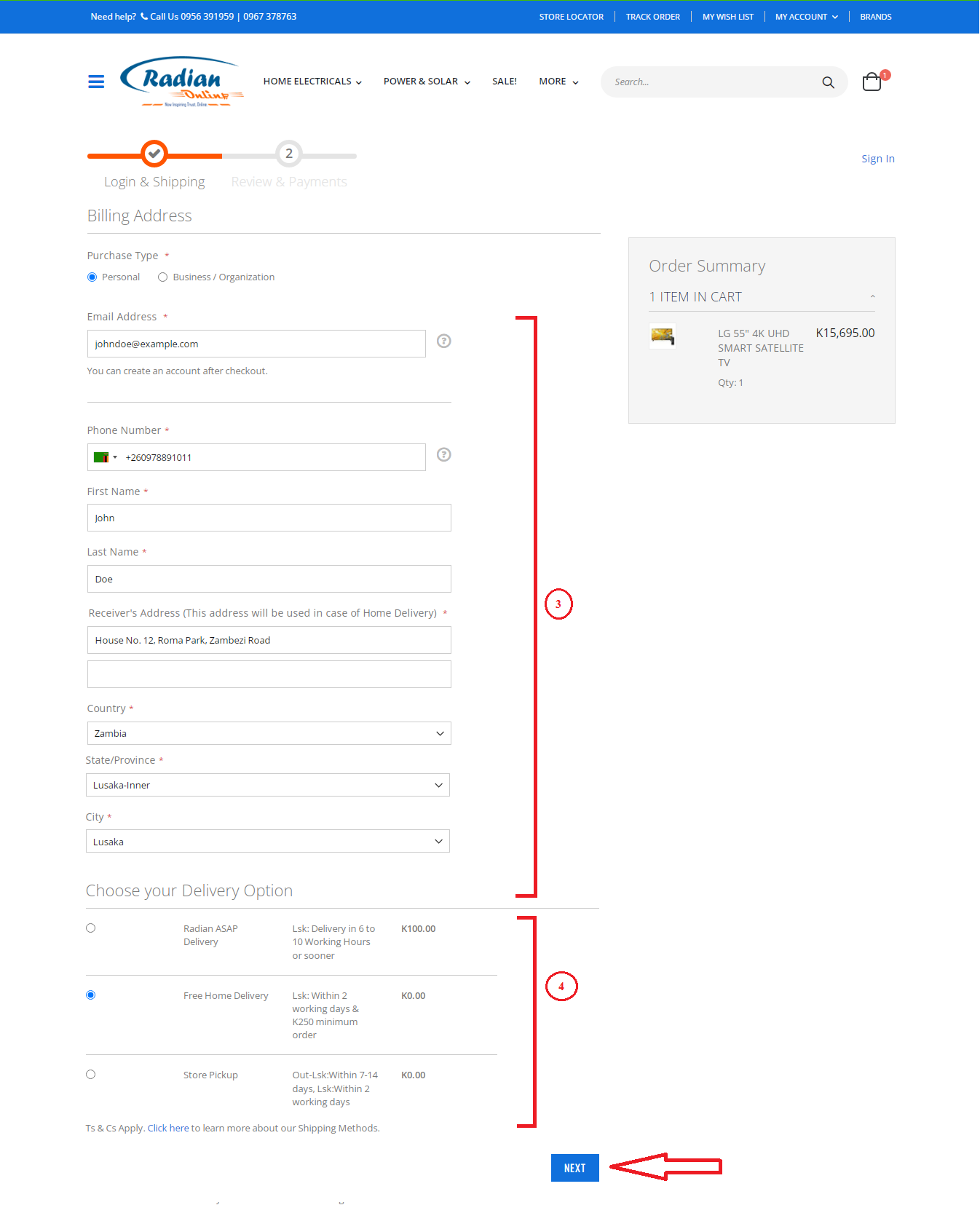
- Select the payment option 'Pay gradually - Request for Lay-By'.
Note: If you have not already done so, at this point, click the Ts & Cs hyperlink to read and understand the terms and conditions governing this Radian Online Lay-by service.
- Click on 'Place Lay-by Request'.
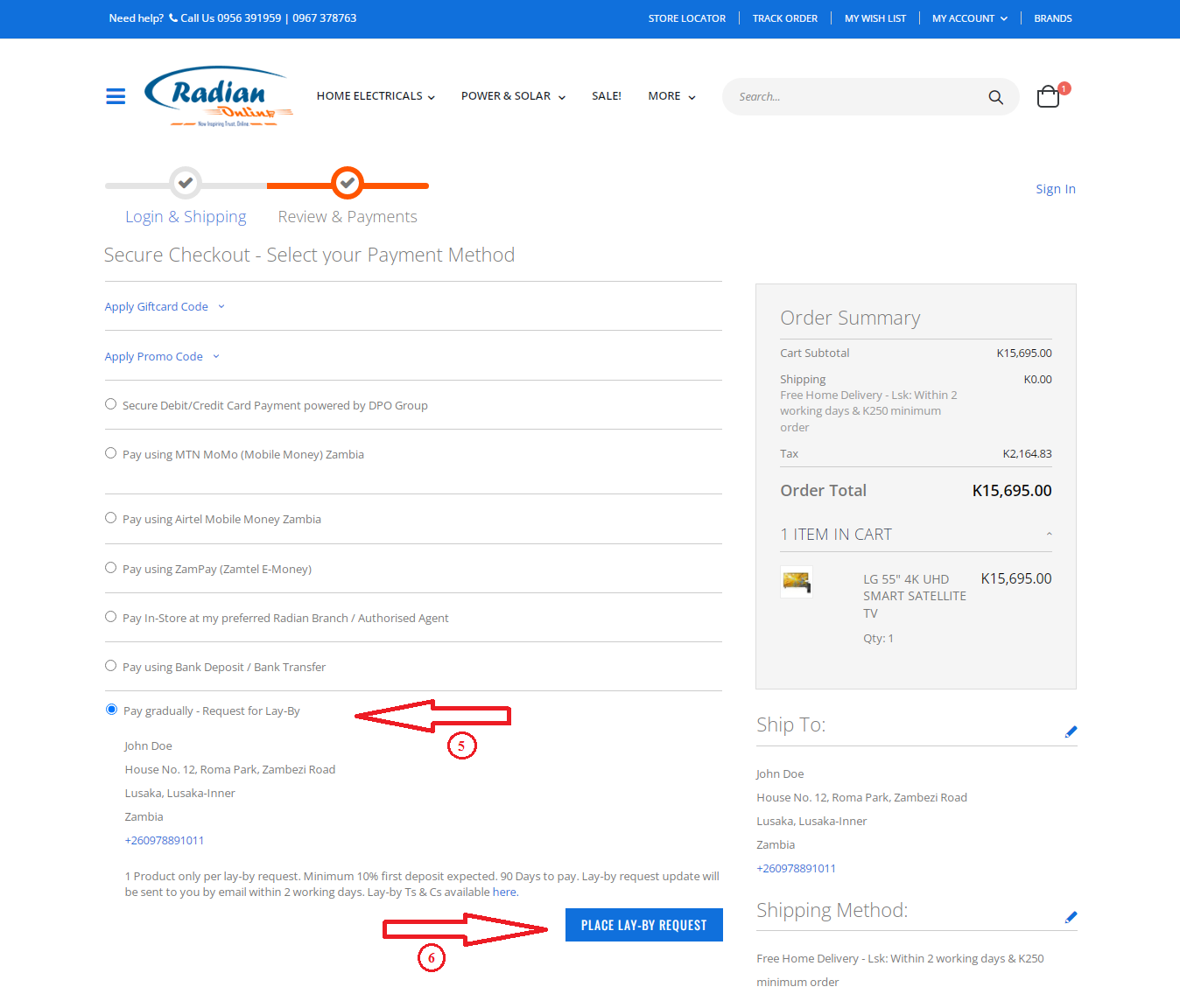
- At this point, you have successfully placed your lay-by request and you will be issued with a Lay-By Request Number for your reference. Your lay-by request will now be reviewed by us with an approved/disapproved status within the next two working days.
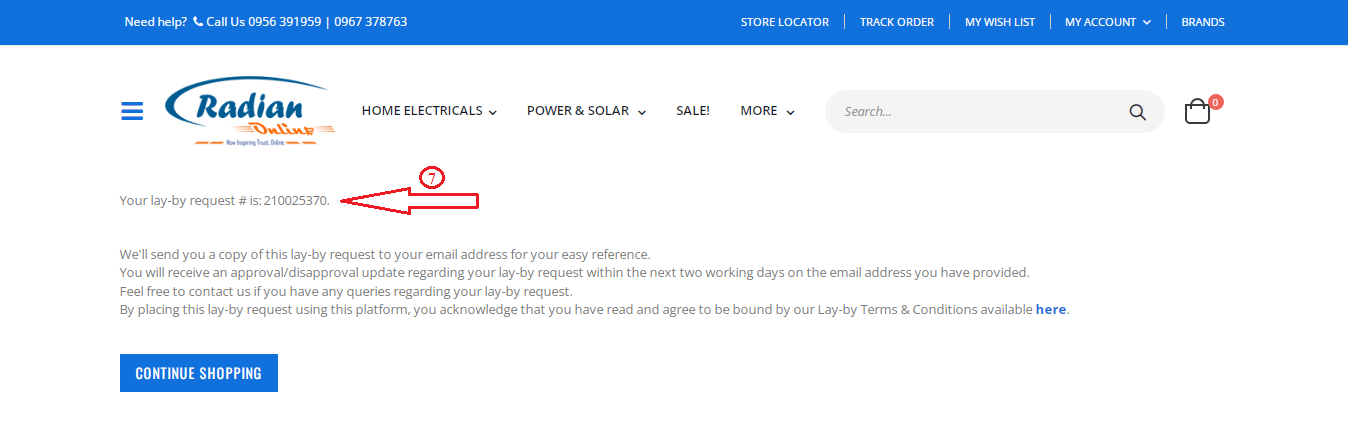
- For your easy reference, you will receive a ‘Radian Online Lay-by Request’ notification email on the email address you provided earlier detailing your lay-by request particulars.
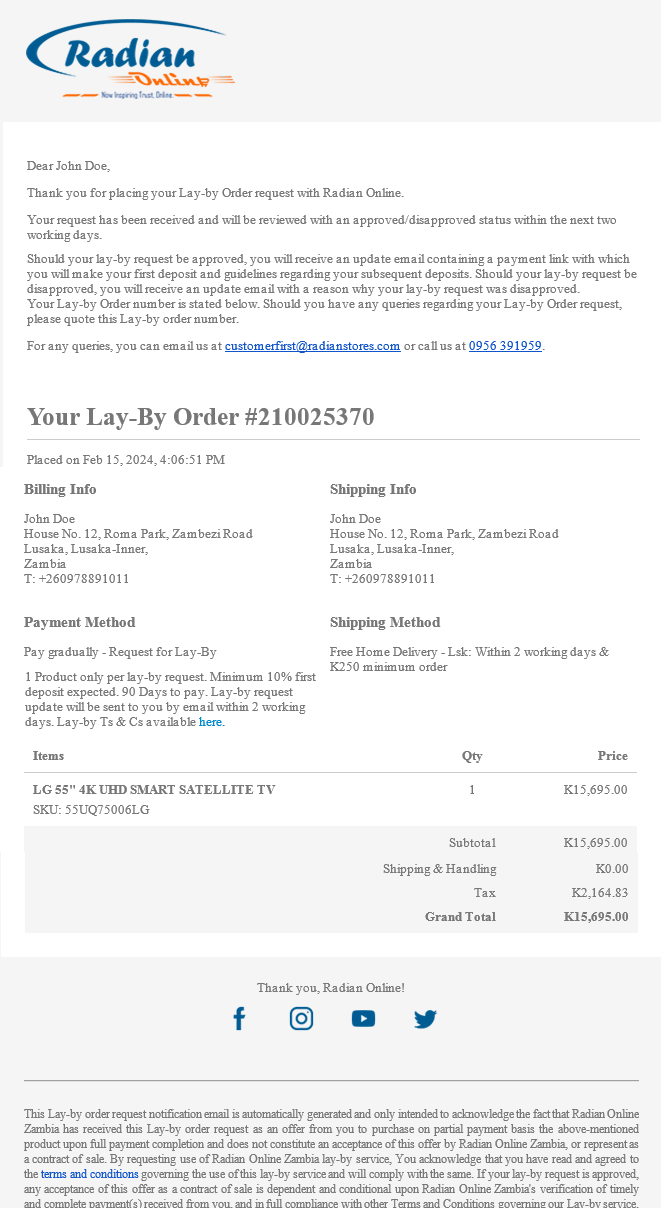
9a. Should your lay-by request be approved, you will receive an ‘Update to your Radian Lay-by Order’ email indicating that your lay-by request status has been updated to ‘Lay-by Ongoing’ and,
10a. Contain a secure payment link with which you will make your first deposit and guidelines regarding your subsequent deposits.
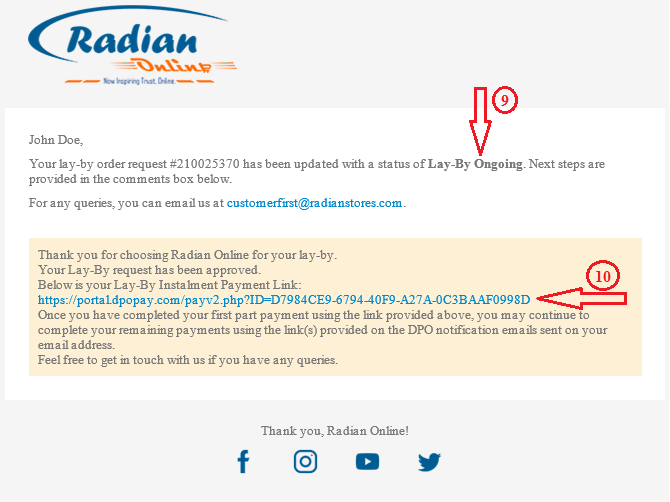
9b. Should your lay-by request be disapproved, you will receive an ‘Update to your Radian Lay-by Order’ email indicating that your lay-by request status has been updated to ‘Lay-by Canceled’ and,
10b. The reason why your lay-by request was disapproved.
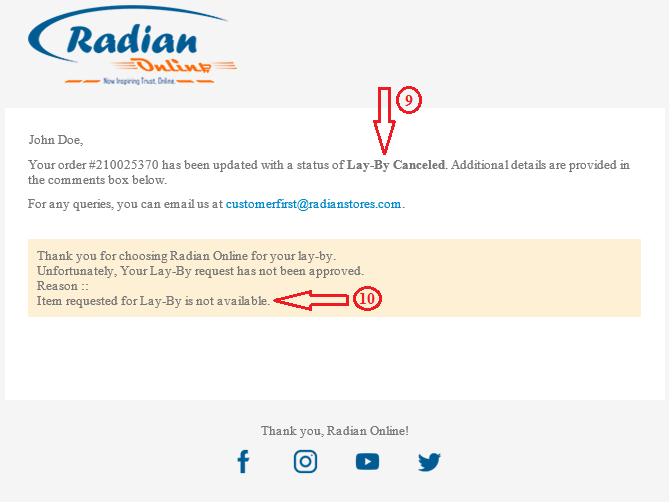
- If your lay-by request was approved, click on the secure payment link provided in the ‘Update to your Radian Lay-by Order’ email. Once the link is successfully opened, click the ‘I want to make a part-payment now’ button.
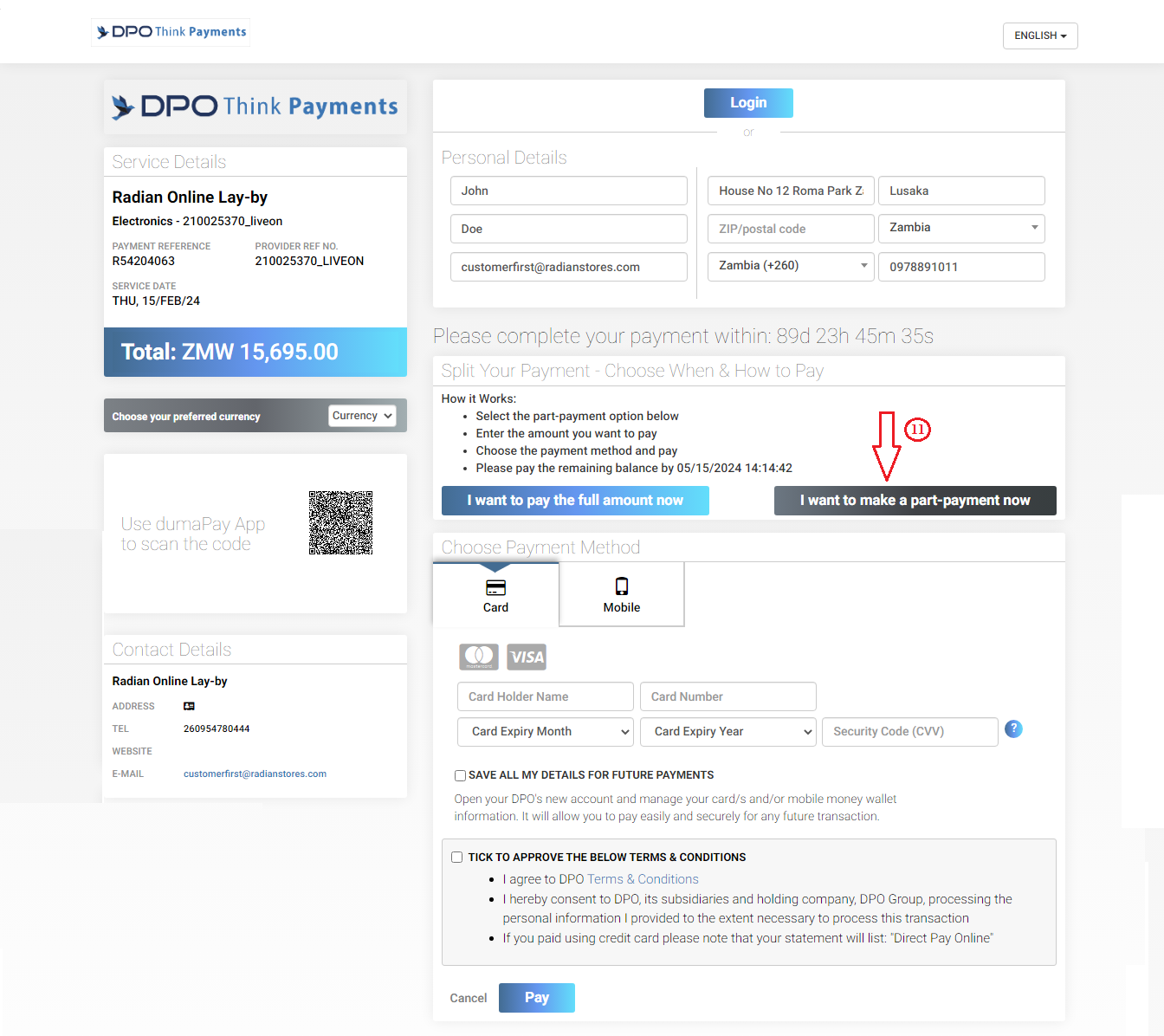
- In the ‘How much would you like to pay’ field, enter the amount you wish to pay as your first deposit.
Note: 10% minimum of the Lay-by Grand Total is expected as your first deposit.
- Select your preferred payment method. Payments can be made using Debit/Credit Card (Visa and MasterCard) or Mobile Money options (Airtel Money and MTN Mobile Money).
- If your preferred payment method is Debit/Credit card, provide your card details in the fields provided. If your preferred payment method is Mobile Money, select the ‘Mobile’ tab and provide your phone number in the field provided.
Tick the checkbox provided before the message ‘Tick to approve the below terms and conditions’.
- Click ‘Pay’. Complete the payment.
Note: For mobile money payments, once you have entered your PIN and completed your payment using the push prompt sent on your mobile money phone number, kindly wait for 50-60 seconds for your payment to register and get verified by DPO. Do NOT click ‘Back’ or close the payment page.
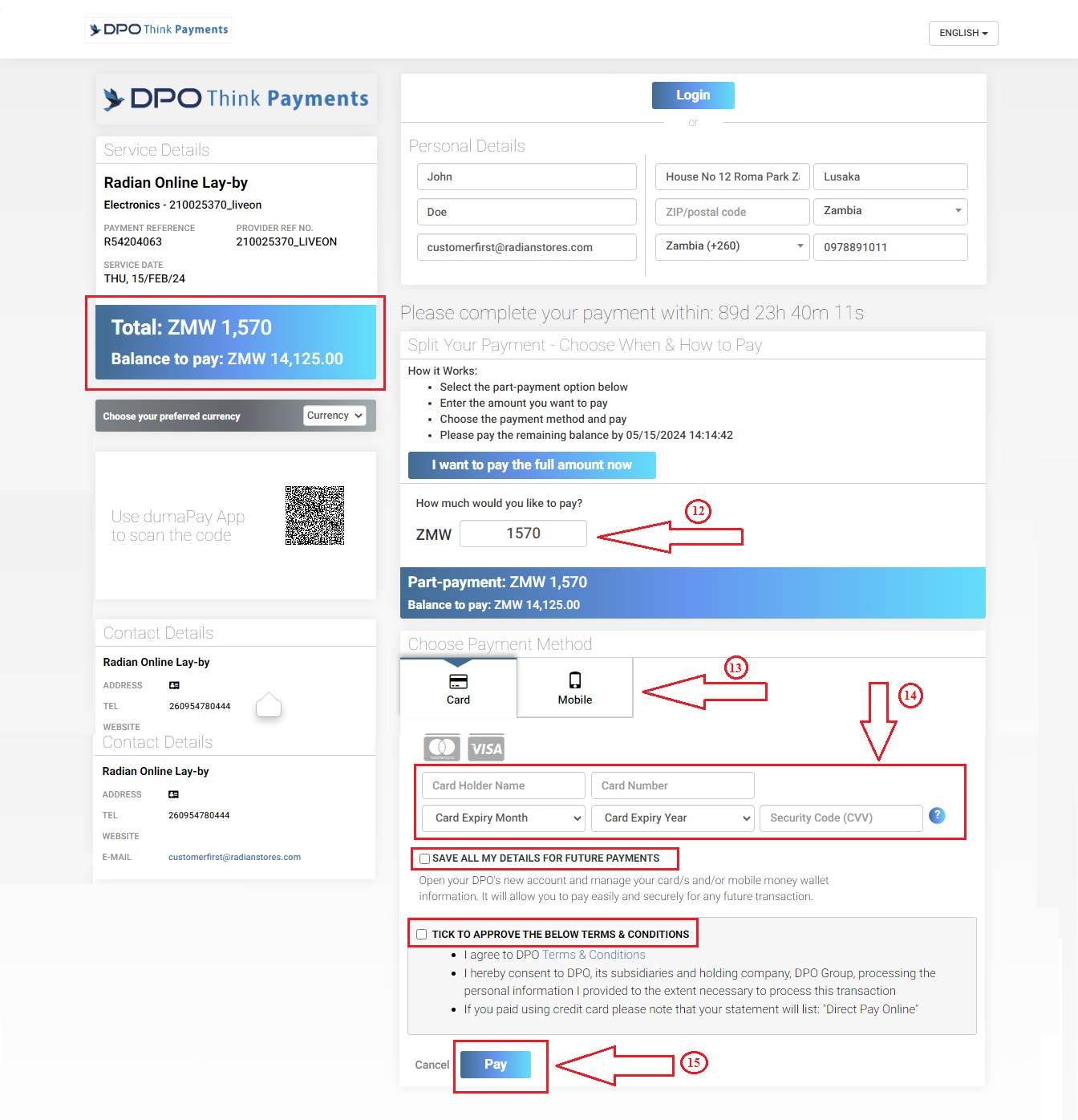
- Once you have made your first successful payment, you will receive an acknowledgement email on your email address you provided earlier from DPO Group (our payment gateway) thanking you for this payment and providing you with the secure link to use once you are ready to make your next deposit payment.
Note: You will continue receiving on your email address new payment links until you complete your last and final payment.
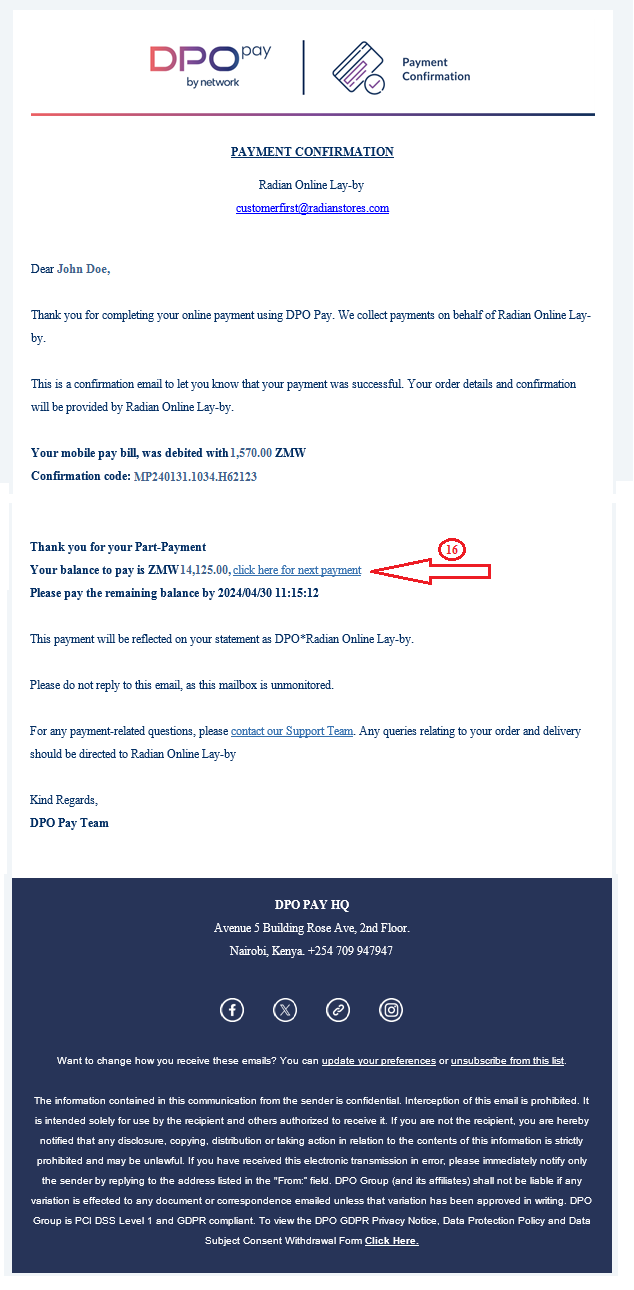
Completed all your payments? That is it!
Your lay-by order will now be processed and sent to the dispatch bay in readiness for shipment to you based on the shipping method you chose when raising the lay-by request.
Thank you for choosing Radian Online for your Lay-by needs. Please call again.
Feel free to get in touch with us if you need any help. You can email us at [email protected] or call us at 0956 391959 / 0967 378763.
Other Essential Info
